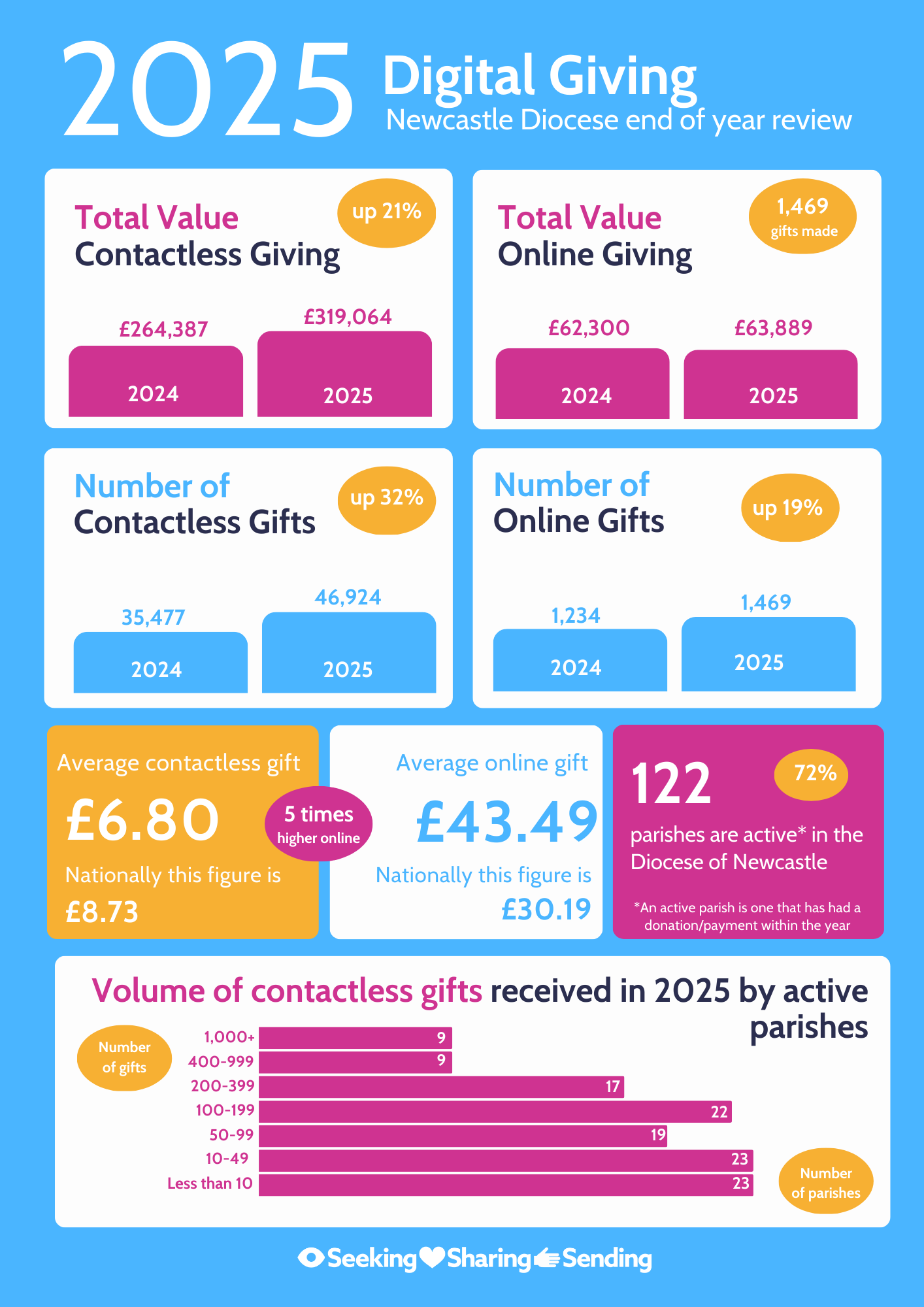Online giving
Online giving enables people to give to your church without physically being in the building. Usually donations are made via the church website, social media pages or a QR code. Online giving is an easy and safe way for people to give.
To get started, you’ll need to set up a 'donations platform' which allows individuals to donate using a variety of payment methods. Many platform providers will allow you to seek donations for a number of separate projects and some will automatically reclaim Gift Aid on your behalf. A comparison of some of the most popular providers can be found here.
Give A Little
Give A Little is the platform we recommend to churches, as it is affordable, simple and comes with lots of guides and support. To get started, you'll need an account with Parish Buying. This is really important as it ensures your church receives the cheapest terms, specially negotiated for Parish Buying members.
Login or register with Parish Buying
Once you're logged in to Parish Buying, you should navigate their website as follows to get started;
Products and services ➡️ Online Giving and QR Codes ➡️ Go to GiveALittle's website (step 1 of 3)
To find out more about how Give A Little works for both online and contactless donations, please click on the box below to visit our GiveALittle explained web page.
QR codes
After setting up an online giving page, it's easy to generate a QR code that will allow smart phone users to be taken straight to your donate page. This effectively makes it possible for someone to use their own phone to give to your church wherever they see your QR code.
Directing people to your online giving page
It’s important to share the details of your new page as widely as possible. Below are some simple ideas to get started with.
Sharing your QR Code (for printed communications)
- Displayed on posters in and around church
- Pew cards
- Printed newsletters
- Christmas cards
- Orders of service
Sharing your web link (for electronic communications)
- On email signatures
- As a 'pinned' Facebook post or Whatsapp message
- On your church website or ACNY page, either as a link or with the link hidden behind a 'donate' button
Click here to learn how to add a donate button to ACNY
Digital Giving Focus Sessions
We understand that there can be a lot to take in with contactless and online giving, so each month the Generous Giving Team hosts a 30 minute digital giving focus session on Zoom. Sessions include; the latest updates to products and services, advice for keeping your digital presence up to date, space to share new resources and lots of opportunity for informal questions and answers.
Sessions run monthly on the third Thursday of the month at 12pm.
Join us on Thursday 19th Feb at 12pm (Zoom link)
Join us on Thursday 19th Feb at 12pm (booking link)
The Value of Digital Giving in the Diocese of Newcastle
Download 'Digital Giving 2025' end of year review for Newcastle Diocese